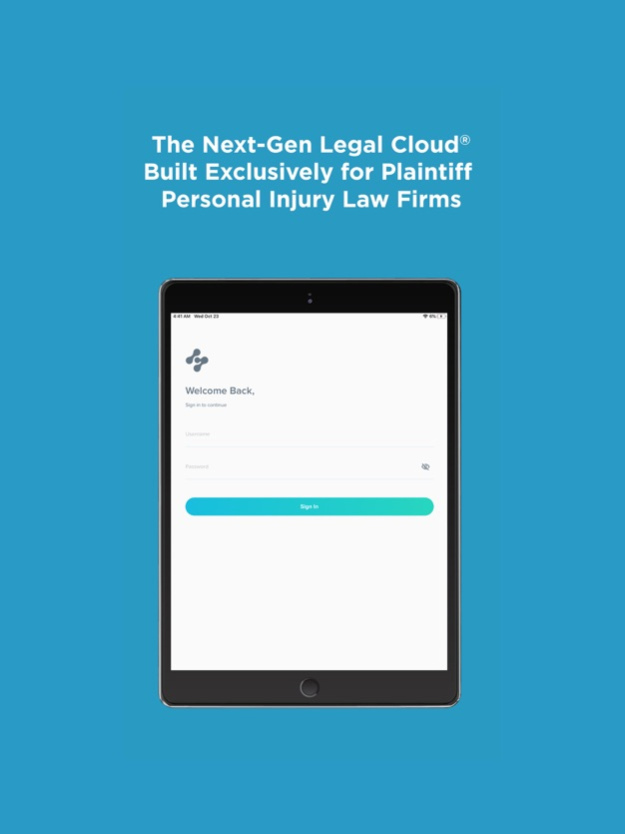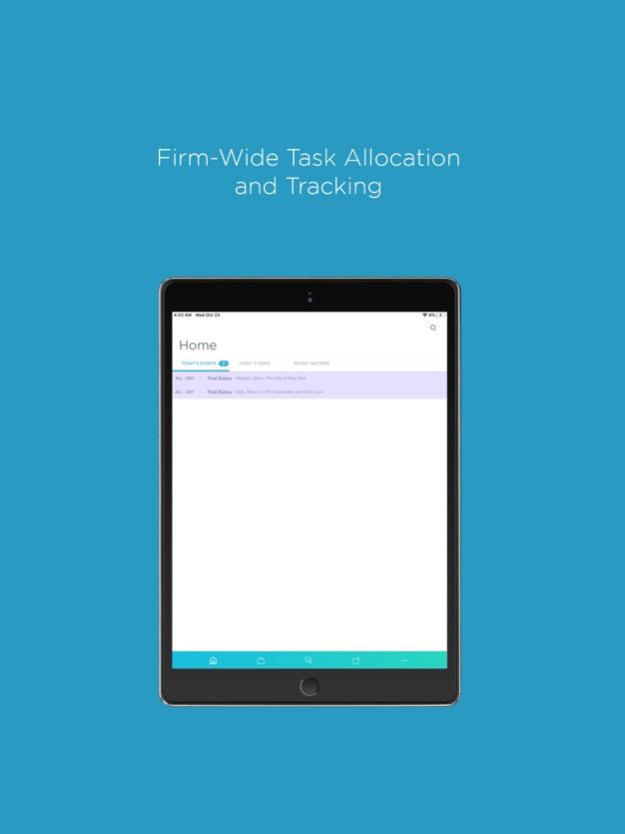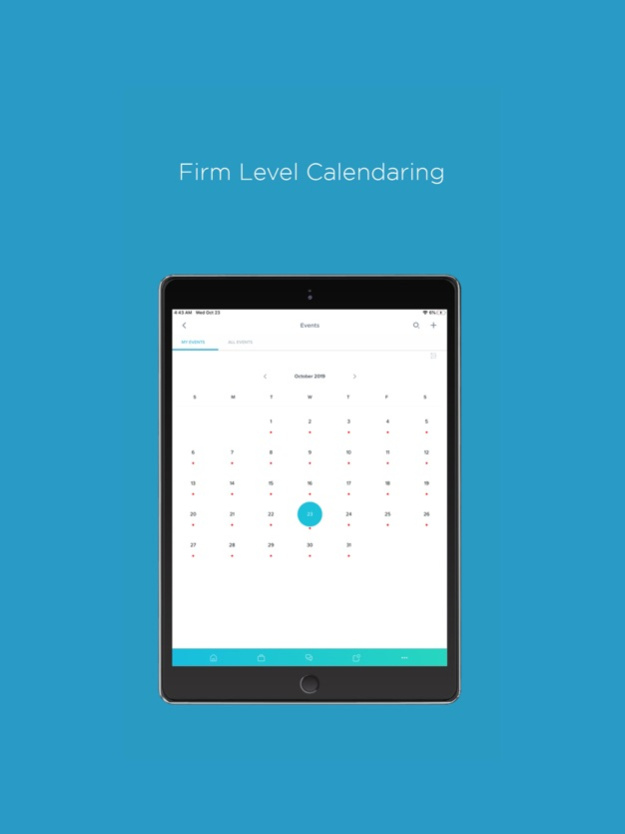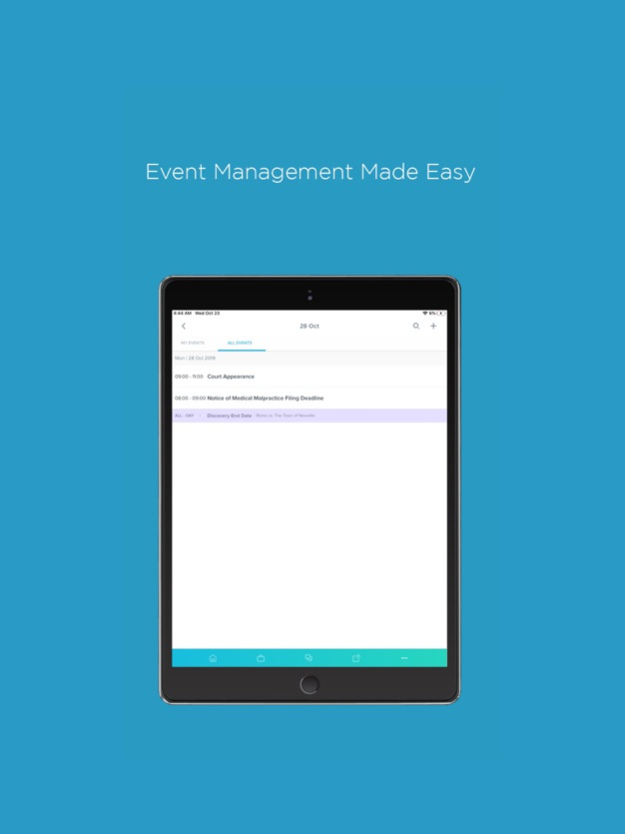CloudLex® The Legal Cloud® 3.6
Free Version
Publisher Description
The Next-Gen Legal Cloud® Built Exclusively for Plaintiff Personal Injury Law Firms
Life today is increasingly mobile and your case management software should be no different. The CloudLex iOS app allows attorneys to quickly access their important case information, whenever and wherever they need it-making your firm more agile and better suited to meet the needs of your clients and staff alike.
CloudLex’s Legal Cloud® is made for plaintiff personal injury law firms of all sizes. It offers a comprehensive suite of applications designed to help manage your cases efficiently, collaborate with your clients securely, and grow your practice exponentially.
KEY FEATURES OF THE MOBILE APP:
- Track the status of your matters in a centralized dashboard. Always stay alert to current, upcoming, and overdue tasks and events.
- Quickly search, filter, and review important case information, such as documents, tasks, notes, contacts, events, and more.
- Print urgent and important documents directly in the app.
- Add notes and calendar events in the app and they will automatically sync with all CloudLex® enabled devices. Add specific events to your iPhone calendar with the click of a button.
- Dictate notes with the built-in voice-to-text feature.
- Share documents and images with one tap. The app currently supports the following file types - jpeg, docx, rtf, xls, png, gif, txt.
Take your personal injury law firm to new heights, download the CloudLex® app now!
Please note: A CloudLex® web application account is required for log in.
Mar 31, 2024
Version 3.6
General Enhancement
About CloudLex® The Legal Cloud®
CloudLex® The Legal Cloud® is a free app for iOS published in the Office Suites & Tools list of apps, part of Business.
The company that develops CloudLex® The Legal Cloud® is CloudLex Inc.. The latest version released by its developer is 3.6.
To install CloudLex® The Legal Cloud® on your iOS device, just click the green Continue To App button above to start the installation process. The app is listed on our website since 2024-03-31 and was downloaded 1 times. We have already checked if the download link is safe, however for your own protection we recommend that you scan the downloaded app with your antivirus. Your antivirus may detect the CloudLex® The Legal Cloud® as malware if the download link is broken.
How to install CloudLex® The Legal Cloud® on your iOS device:
- Click on the Continue To App button on our website. This will redirect you to the App Store.
- Once the CloudLex® The Legal Cloud® is shown in the iTunes listing of your iOS device, you can start its download and installation. Tap on the GET button to the right of the app to start downloading it.
- If you are not logged-in the iOS appstore app, you'll be prompted for your your Apple ID and/or password.
- After CloudLex® The Legal Cloud® is downloaded, you'll see an INSTALL button to the right. Tap on it to start the actual installation of the iOS app.
- Once installation is finished you can tap on the OPEN button to start it. Its icon will also be added to your device home screen.